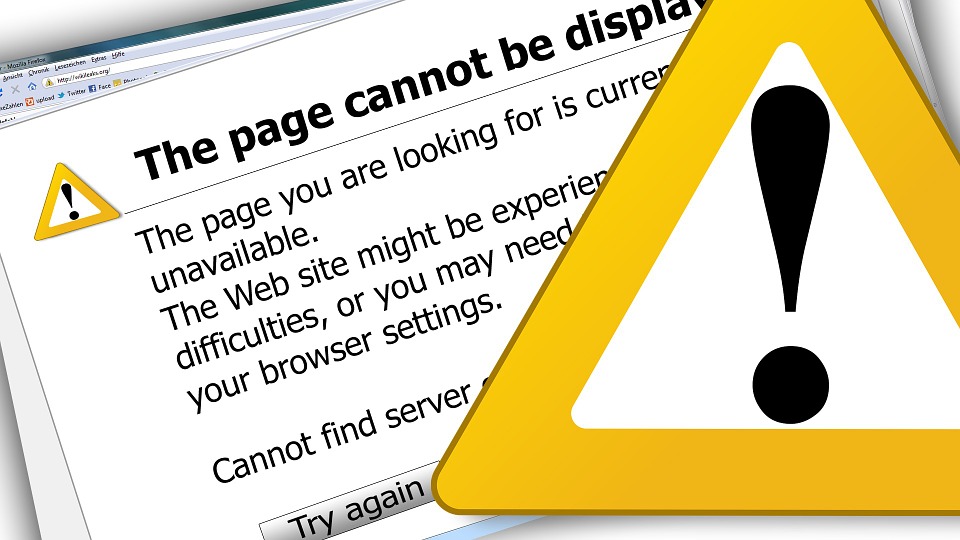500 Error in Vesta Control Panel Nginx Server
I got 500 error while bulk uploading images in my WordPress site. My server configuration is 2 core CPU, 1 GB RAM. After analyze I found this is happening for nginx timeout! Then I increased nginx send timeout 30 to 300 and my problem is solved.
If you have similar problem and finding how to solve this. Here is the way you can do it.
Login your server via SSH as root. After that use nano command to edit nginx.conf file. If you have not installed nano, install it with this command
for Cent OS
yum install nano
For Ubuntu
sudo yum install nano
Now paste this command
nano /etc/nginx/nginx.conf
Find ‘proxy_send_timeout‘ on the file you just opened in nano. See there is default value is 30, now increase that to anything you want. When you finished editing press ctrl+x to save that file then press ‘y’, then press enter.
Now restart nginx
service nginx restart
Nginx 500 error for sent timeout should gone now!
If you searching for reliable VPS servers for your Vesta CP installation then you can check out rainhost servers here.